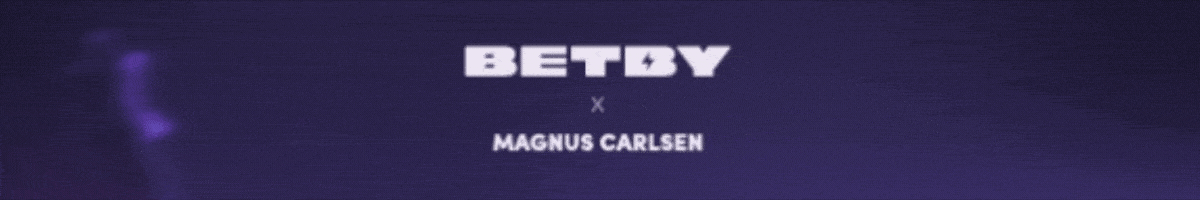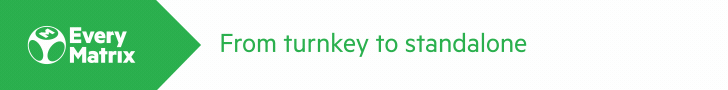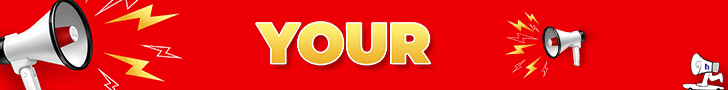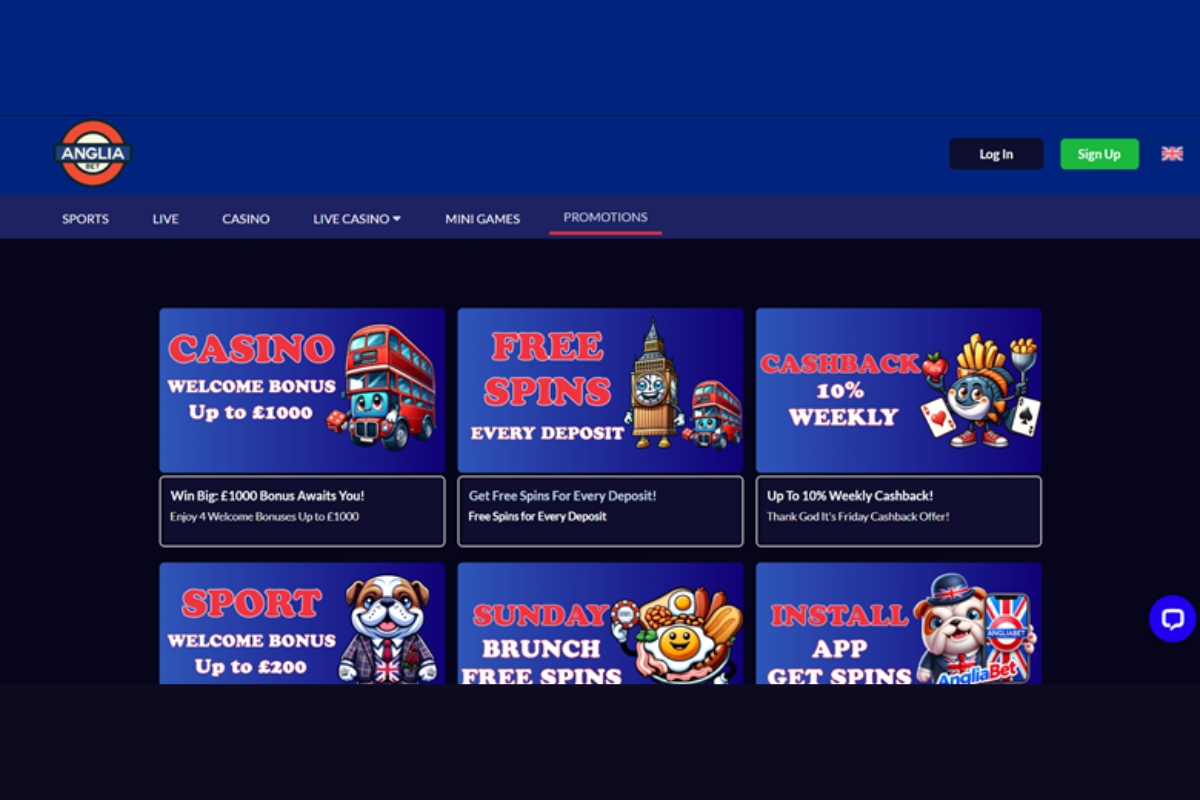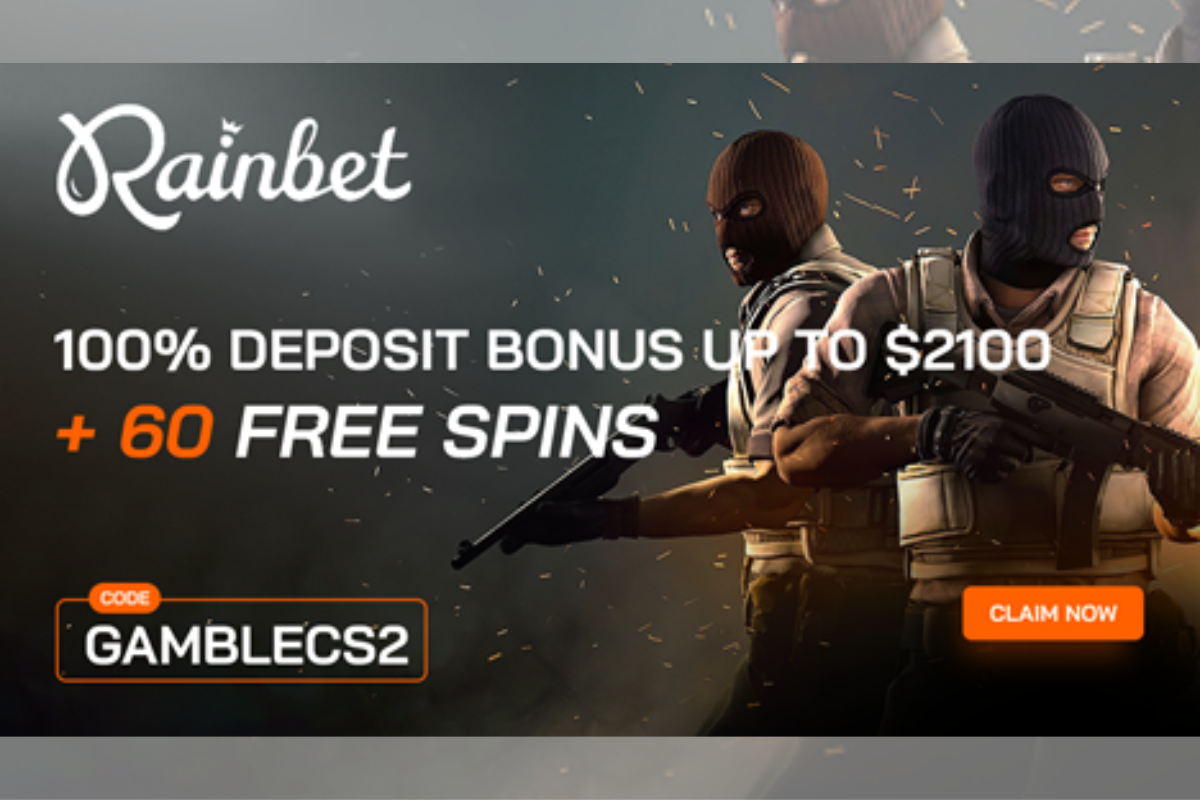Latest News
Nighthawk Pro Gaming XR500 Router Review

Netgear routers have always been some of the most impressive and reliable models in the market. Specifically, their Nighthawk series has become a staple within the gaming industry with its sleek and futuristic aesthetic as well as features that are focused on providing gamers with the optimum experience. The Nighthawk router series has always been at the forefront when it comes to gaming routers; the unit is designed with features geared towards improving the overall gaming experience.
In this article, we will be taking an in-depth look with the Netgear Nighthawk Pro Gaming XR500 router. How does it stack up against other Nighthawk routers and gaming routers in general? Is it worth the price of admission? As you might have guessed, Nighthawk routers can be quite costly, which is why a full understanding of what you are getting with this particular unit is crucial. Now, then – let’s take the Nighthawk Pro Gaming XR500 router for a spin and determine whether it genuinely earns that “Pro Gaming” moniker.
Main Features
- Wireless Connectivity: IEEE 802.11a/b/g/n/ac
- Memory: 256MB Flash, 512MB RAM
- Processor: 1.7GHz Dual-Core
- Ports: Gigabit Ethernet (1 WAN, 4 LAN), USB 3.0 (3)
- Operation Frequency: 2.4GHz and 5GHz
Design
In terms of design, the Nighthawk Pro Gaming XR500 stays true to previous Nighthawk routers with its sleek, futuristic, angular, and almost alien-looking design. It incorporates a wedge-like design with several vents located around the unit to prevent overheating problems. The large vents do give it the appearance of a spaceship about to rocket towards the vastness of space. Design-wise, the Nighthawk Pro Gaming takes a pretty fun approach. When I first saw the unit in its entirety, the first thing that pooped in my head was that it looks so much like the aliens from that old NES game, Galaga.
Of course, routers are not judged by how they appear but more about their performance. We will get to that, don’t you worry. What I found quite impressive with the Nighthawk Pro Gaming XR500’s design is that it doesn’t utilize any internal cooling fan. The substantial vents seem to be more than enough to control the unit’s temperature. I used the router for some stress test, and found router did get warm but never too hot to the touch. Of course, I placed the unit in a well-ventilated area as you should.
The Nighthawk Pro Gaming XR500 is also considered quite large so expect it to take up a decent amount of footprint/space. The router measures in at 12.7 x 9.6 x 2.2 (W x D x H) so make sure you have enough space in your table or shelf. The wedge design of the unit gives it some aesthetic edge over most of the run-on-the-mill routers in the market. One aspect that I felt the Nighthawk Pro Gaming XR500 fell short is with the lack of wall-mount option. For something this large, the ability to mount it horizontally to the wall will fix limited space issues.
As for button layout on the unit, there aren’t any issues. The buttons and ports are easily located, and operating is as simple as they come. You won’t find yourself continually positioning the router to press a specific button or use a particular port. The router also makes use of LEDs that are located on the front of the unit. If you prefer your router to be more subtle in the background, you can turn off the LEDs with a switch located at the back of the unit.
Setup
For those new to using routers or are simply not as adept in operating new technology, you can breathe a sigh of relief knowing the Nighthawk Pro Gaming XR500 is designed to be as user-friendly as possible. Setting up the Nighthawk XR500 requires you to connect the router to a laptop or your desktop PC. This will allow you to log in to Netgear’s official web portal. You can log in using the credentials that are on the box or unit’s label. Afterwards, you can either go through each option or let the setup wizard handle the whole procedure.
As with all of Netgear’s routers, the Nighthawk XR500 is compatible with the Netgear Genie app which is available for download in both Android and iOS devices. This application allows users to monitor and adjust several router configurations using your smartphone or tablet. The Netgear Genie app streamlines the router’s control as it will enable you to check in on the device’s current status without the need to go through their web portal.
Overall, setting up the Nighthawk Pro Gaming XR500 router can take you anywhere between 10 to 15 minutes. With a simple and easy to understand interface and the always convenient Genie app in tow, using the Nighthawk XR500 router is a breeze.
Functionalities and Features
The Nighthawk XR500 is unquestionably designed for gaming. The DumaOS software is a testament as to what type of online activity this router was meant for. The DumaOS makes the Nighthawk Pro Gaming XR500 unique as it offers several helpful apps to optimize your gaming experience. Using the app, you can effectively customize gaming and standard network settings with more options compared to the standard router settings. Think of the DumaOS as a beefed-up QoS feature.
One good example of DumaOS’ unique functionality is the “Geofilter” which allows users to increase or decrease the wireless radius around your location to help pool bandwidth into where it needs to be. This feature is compatible with most games for the PS4 and Xbox One. Another notable feature is the Anti-Bufferbloat which allows you to limit the bandwidth on non-gaming devices. Additionally, it comes with your standard QoS features such as device prioritization when it comes to bandwidth usage.
Pros:
- Gaming-centric features and software (DumaOS).
- User-friendly interface.
- Excellent performance and low-latency design.
- Top-notch performance at short range.
Cons:
- Bulky design.
- Quite expensive.
- Falls short during our long-range wireless testing.
Conclusion
The Netgear Nighthawk Pro Gaming XR500 will be highly appreciated by gamers thanks to its features that are explicitly designed to optimize the online gaming experience. With an incredibly low-latency and top-tier performance, the Nighthawk XR500 is an essential company for serious online gamers. Quite simply, the XR500 is one of the best gaming routers around. For regular online surfing use, what the XR500 offers is overkill. For gaming? It is a must-have.
Find more about: Router For Pro Gaming Experience
-

 Latest News6 days ago
Latest News6 days agoPIN-UP Global Transforms into the RedCore Business Group
-

 Asia6 days ago
Asia6 days agoNew Indian Law Aims to Curb Online Money Gambling Sector, Prohibits Related Advertising
-

 Asia6 days ago
Asia6 days agoChicken Road Game Launches in India, Expands Mobile Gaming Catalogue
-

 Latest News6 days ago
Latest News6 days agoSOFTSWISS Wins Best Game Aggregator Award in Latin America
-

 Balkans6 days ago
Balkans6 days agoELA Games Partners With Superbet to Expand Offerings in Serbia
-

 Compliance Updates6 days ago
Compliance Updates6 days agoRomania Blocks 30 Unlicensed Gambling Websites
-

 Asia5 days ago
Asia5 days agoNational Sports Day: Why it’s time to see esports as a key pillar of India’s new-age sporting identity
-

 eSports6 days ago
eSports6 days agoChengdu Set to Host BLAST Dota Slam Arena Event This December as Part of Three-Year Deal