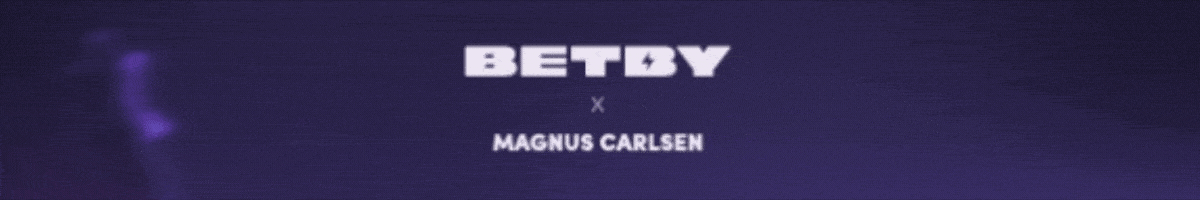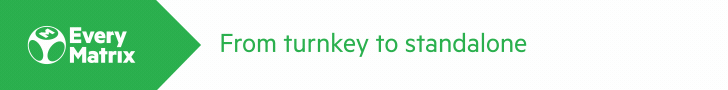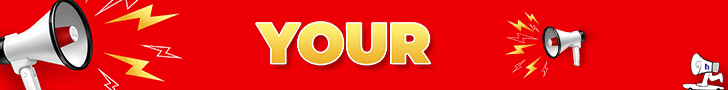Latest News
Your One-Stop Guide for Hosting a Successful Multiplayer Server

Creating a multiplayer server can be a difficult but rewarding experience, whether you are just looking to create a custom world for you and your friends in Minecraft or to host a lively and thriving server for Rust players.
Hosting your own server has its benefits, such as adjusting the game settings. In this hosting guide or tutorial, we will go in-depth and cover the basics of how to start your successful multiplayer server.
This will include the initial setup of the server and its necessary maintenance as well as some ways to promote the server itself.
Choosing the Right Game and Server Type
To start hosting your server, you will need to choose the game you would like to host. Minecraft and Rust are very popular games with the option to have the community host servers, though they cater to different audiences.
Minecraft vs. Rust
Minecraft provides a large block sandbox for endless creative building projects and complicated redstone contraptions. It is a relaxing game for players who enjoy a slower pace to think about what to craft or build next.
Hosting a Minecraft server allows you to customize the game with various plugins and mods, such as skins for your characters and new game modes for players to enjoy.
On the opposite end, Rust is a survival game focusing on combat encounters, building defensible structures and watchtowers, and managing or finding resources. This game caters to the more competitive players who may enjoy the occasional PvP battle.
Hosting a Rust server can be a good way to pit rival clans together in the challenge of survival in a hostile environment.
Dedicated, Shared, and Cloud Hosting
Once you’ve got the game you would like to host the server for, you will also need to consider the hosting type you will use. There are three main options:
- Dedicated server hosting involves renting server space in a cabinet that is dedicated to you to host multiplayer. This type of hosting offers the best performance, stability, and control.
- Shared server hosting does as the name suggests, share your server resources with other servers. This type of hosting is usually cheaper to maintain, however, this type of hosting is limited concerning performance since its resources are shared.
- Cloud server hosting offers increased flexibility and scalability, meaning that you can adjust your server’s resources as necessary.
There is always an option to make a free Minecraft server, making this the most cost-effective method.
Setting Up Your Server
Setting up a server for Minecraft or Rust involves several steps, but the process is straightforward with the right guidance.
General Setup Steps
- Download the Server Software
For Minecraft, you can download the server software from the official website. Rust server software can be obtained from SteamCMD.
- Install the Software
Follow the installation instructions for your chosen game. This usually involves extracting files and running an initial setup script.
- Configure the Server
Adjust the server settings to match your preferences. This includes setting the server name, game mode, and other options.

Key Differences in Server Setup
The general setups for all servers in this case are very similar, but now we would like to quickly mention some key differences in Minecraft and Rust server types.
The main difference between Minecraft and Rust is the file types used in the server. Minecraft servers are known to use the following configuration file as a basis: server.properties, whereas Rust uses another file structure like server. cfg for instance.
Configuring Network Settings
Ensuring your server is accessible to players involves configuring network settings, specifically port forwarding.
Port Forwarding
Players can connect to a server with the IP address, and in some cases through a specific server port. This process depends on your network properties, but generally, you will need to:
- Access your router’s settings.
- Find the port forwarding section.
- Create a new port forwarding rule for your server’s port (default is 25565 for Minecraft and 28015 for Rust).
- Save the changes and restart your router.
Optimizing Network Performance
To ensure a smooth experience for your players, optimize your network settings by:
- Cable your server or computer into your router with an Ethernet cable instead of connecting over Wi-Fi.
- Ensuring your internet connection has sufficient upload speed.
- Regularly restarting your router to maintain performance.
Enhancing Server Features
Using mods and plugins adds features to your game that would otherwise not be there for players to enjoy.
Popular Plugins and Mods
- Minecraft: Plugins like WorldEdit, Essentials, and Dynmap add quality-of-life features and tools to your server. Mods like OptiFine and Biomes O’ Plenty can enhance graphics and gameplay.
- Rust: Plugins like Oxide, RustIO, and MagicLoot also add quality-of-life improvements as well as new features to streamline the player experience.
Installing and Configuring Enhancements
For Minecraft, installing plugins involves placing the plugin files into the plugins folder and restarting the server.
For Rust, you will typically use Oxide to manage and install plugins. Always read the documentation for each plugin or mod to ensure proper installation and configuration.
Managing and Moderating Your Server
Effective server management and moderation are crucial for maintaining a positive community.
Essential Tools for Server Management
- Minecraft: Tools like Multicraft and McMyAdmin offer web-based interfaces for managing your server.
- Rust: RustAdmin and RCON tools allow you to manage your server remotely.
Best Practices for Moderation
- Establish clear rules and guidelines for your server.
- Use moderation tools to manage player behavior.
- Regularly communicate with your players to gather feedback and address issues.
Promoting Your Server
Attracting new players to your server involves effective promotion and community engagement.
Effective Ways to Attract New Players
- Server Lists: Register your server on the popular server listing websites.
- Social Media: Use platforms like Twitter, Facebook, and Reddit to promote your server.
- Community Forums: Engage with gaming communities and share your server details.
Building and Engaging with Your Server Community
- Host events and competitions to encourage player participation.
- Create a Discord server or forum for your community to interact.
- Regularly update your server with new content and features to keep players engaged.
Ensuring Security and Stability
Maintaining security and stability is essential for a successful multiplayer server.
Protecting Your Server
- Use anti-cheat plugins and tools to prevent cheating.
- Update your server software to the newest stable versions and plugins to avoid vulnerabilities.
- Implement DDoS and other virus injection protections to safeguard against attacks.
Regular Maintenance and Backup Strategies
- Schedule regular backups of your server data to prevent data loss.
- Perform routine maintenance to keep your server running smoothly.
- Monitor server performance and address any issues promptly.
Conclusion
To host a successful multiplayer server, in this case for Minecraft and Rust, you will need to follow the advice above to start a server and make a careful plan for promotions and ongoing maintenance.
By following the tips and best practices outlined in this guide, you can create an engaging and thriving community for your players.
-

 Africa6 days ago
Africa6 days agoQTech Games wins Best Innovation of the Year at the 2025 SBWA+ Eventus Awards
-

 Asia6 days ago
Asia6 days agoNODWIN Gaming and JioStar Unveil OnePlus Android BGMS Season 4
-

 Latest News6 days ago
Latest News6 days agoCalema to Perform at Legends Charity Game in Lisbon
-

 Latest News6 days ago
Latest News6 days agoVindral appoints Henrik Fagerlund as Chairman of the Board
-

 Conferences in Europe6 days ago
Conferences in Europe6 days agoEGT Digital and EGT to rock the show at SiGMA Euro-Med 2025
-

 Latest News6 days ago
Latest News6 days agoPush Gaming redefines its portfolio, unveiling new game categories and sub-brand for extended player reach
-

 Affiliate Industry6 days ago
Affiliate Industry6 days agoNikita Lukanenoks Brings Slotsjudge Into Spotlight With Affiliate Leaders Awards 2025 Nomination
-

 Latest News6 days ago
Latest News6 days agoThunderkick returns for an even fierier fiesta in Carnival Queen 2