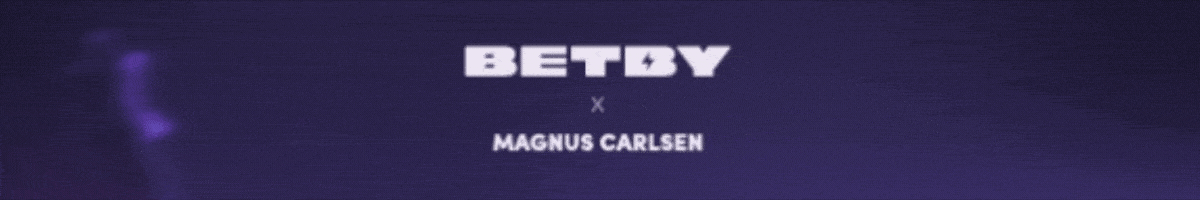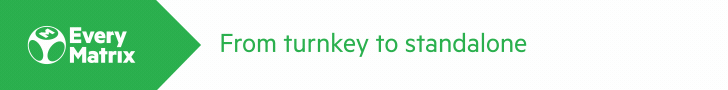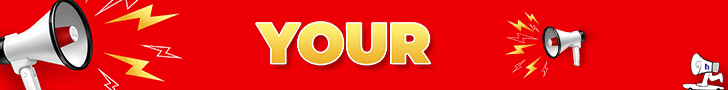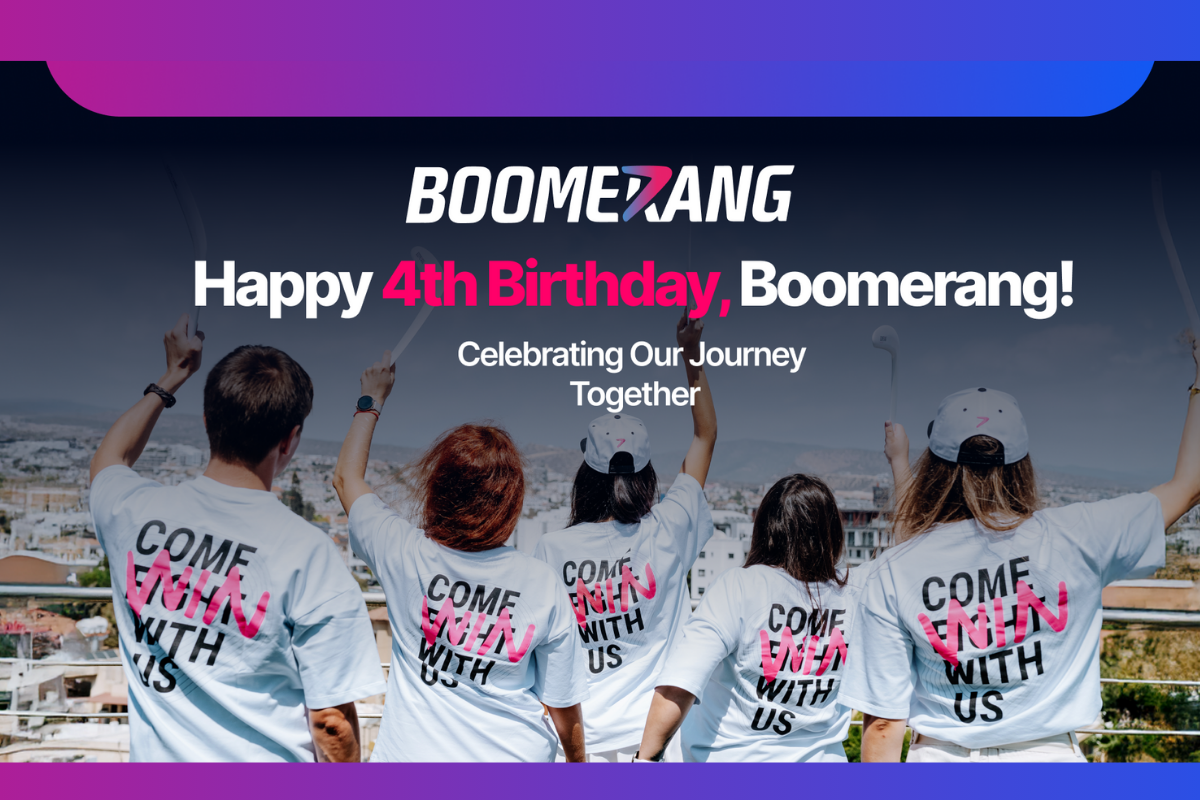Latest News
Creating Your Own Gaming Skins: A Step-by-Step Guide

The gaming skin market has seen a fresh wave of impressive growth. This growth has attracted various individuals, including artists, designers, and enthusiasts. The goal of these people is to benefit from the gaming skins market by using their skills. But one question remains, how does one go about creating a gaming skin? Knowing how to make your personalized gaming skin puts you at an advantage in the market. In this guide, we will discuss how you can design your game skin.
How to Create Your First Game Skin
Creating game skins can be fun and rewarding. It’s a great scene for players when they get a CSGO case opening for free or get another cosmetic boost. Creating game skins is a skill that can be learned. It is the first step in becoming a seller of game skins on popular online marketplaces. Learning how to create your own skins is not easy, but following the steps below, you will be on your way:
Pick a Software
This is the first step in your journey to become a game skin designer. There are different software choices to make, and they all have their pros and cons. The best iGaming professionals will tell you to always pick software that you are comfortable using. Do proper research before you settle on software. One rule of thumb is to always have an idea of how you want the finished product to look. Working your way backward, you will be able to discover which tool is right for you. You can also use review sites to compare and contrast the different tools and their requirements. Here are some of the tools that are available to you:
- ZBrush
- Photoshop
- Blender
- GIMP
- Substance Painter
UV Map
The UV Map is a 2D rendering of the parts that make up your 3D skin. It is modeled on a flat plane and is a crucial step in your skin design. Creating a UV map allows you to add texture to your skin design. There are different software programs you can use for this step, including Blender and 3ds Max. Maximize the use of space when creating your UV map and increase the resolution for maximum effect. You should also strive to minimize distortion and stretching so that your skin has a decent finish. This part of the process needs careful attention to detail. Do spend as much time as you need.
Design
The game skin design is the visual part of the process. You have to come up with a color scheme that matches the theme, genre, and mood of the game. The style, details, and effects you use must also be perfect and match the game. You can compare your design to other designs on the market and see how your design composition matches up. Take advantage of concept sketches and reference images to design your skin. Do not get stuck in design hell. It is important that your work is finished rather than perfect. You can make changes after the release if there are any corrections that must be made.
Paint
Painting the game skin involves adding texture to your UV Map. There are different methods you can use to achieve this, including stencil painting, normal mapping, bump mapping, and projection painting. While adding paint, you should note the effects of light, shade, and shadows on your final work. This helps your game skin to maintain a consistent look and feel. Make previews after the painting is done to see if there are any corrections necessary.
Export
This step involves saving the skin and getting ready to place it on your character. You should select the file format that is appropriate depending on the game engine and platform. For example, Unity uses the PNG format so their skins must be exported in that format. Other file formats for game skins include JPG and TGA. Ensure that you export the file with the correct size and quality. Remember to save your game skin file with a clear name. This helps you to avoid mistakes or accidently deleted files.
Apply
After your hard work is complete, it’s time to apply the skin to your game character. Import the skin file to the game engine and assign it to a character model. You can customize the settings, such as the shader, reflection, and transparency. These should match your character to create the correct effect. You should also test the skin for glitches or issues, which you should fix if there are any. The skin can be tweaked and adjusted later on if there are any upgrades you want to make.
Other Considerations
If you want to sell your game skins, you must consider the game you are designing for. How popular is the game? What is the value of cosmetic items being traded? And what unique angle can you exploit? Answering these questions will give you a clear line of sight toward achieving your goals. These considerations are the next steps you should take once you have gotten the hang of designing game skins. If you want to get the most value from creating game skins, you must have a plan of action.
The game skin industry is large but still growing. Many enthusiasts are looking for a way in, but material is not readily available on how to break into the industry. If you hope to become a designer, the steps we have listed above will guide you in your quest to make your first game skin. Learn how to use the tools mentioned properly before you dive into making skins. You can take advantage of platforms like YouTube, where free tutorials on how to use these platforms are posted. Have fun designing!
-

 Africa7 days ago
Africa7 days agoGhana’s NLA Introduces New Sticker to Clamp Down on Illegal Lotto Operators
-

 Asia6 days ago
Asia6 days agoPAGCOR: Online Gaming fuels nation-building, but illegal sites pose risks
-

 Africa7 days ago
Africa7 days agoRise & Hustle partners with Altenar to power its new sportsbook offering
-

 Eastern Europe6 days ago
Eastern Europe6 days agoDigitain Strengthens Romanian Market Presence Through KingCasino Partnership
-

 Central Europe7 days ago
Central Europe7 days agoCT Interactive Announces Strategic Partnership with Ecasino
-

 Latest News7 days ago
Latest News7 days agoCasino Playa de las Américas Implements JCM’s ICB Technology
-

 Compliance Updates7 days ago
Compliance Updates7 days agoElizabeth Varley, solicitor at licensing law firm Poppleston Allen, shares a handy refresher on the UK’s statutory levy, including the who, how much, why and how to pay
-

 Conference7 days ago
Conference7 days agoBetConstruct to Participate in SBC Summit Lisbon 2025